
 |
|
|||||||
| HeroScape General Discussion General discussions of packaging, terrain, components, etc. If it doesn't fit in any other official category, put it here. |
 |
|
|
Thread Tools | Search this Thread | Display Modes |
|
#1
|
||||
|
||||
|
How to .. Create a Template?
I asked this before but now I have a better idea what I am looking for plus I drew pictures!!
I am making some conversions of some toy ships into terrain for this game. As I make them I make templates of everything I do so I can share it online and if any one ever wanted to give it a shot they could just print out one of my templates and cut the work in the conversion by about 40%. Here is my question. I have access to photoshop but do not know how to use it yet. Also I was suggested to give Gimp a try. This is what I want to be able to do. First scan my templates to my computer. I think they will be saved in Jpeg format. Here is an example of a template, I made this one on paint and its easy to edit as it has clean edges and flat colors so the process I used for paint might work but would take me forever if I tried it on my 40 + other templates. I want to be able to create a layer with the template. The inside of the template I would like to either leave blank or make it transparent so I can superimpose it on a image such as a wooden deck. 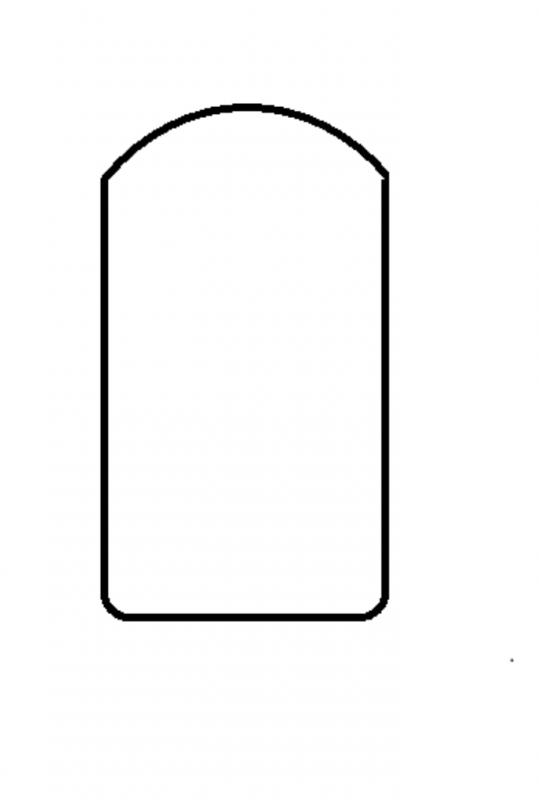 I would find a wooden deck image like this one ( just longer and more detailed)  And fill out the inside of my template. Then either leave it like this or;  Superimpose on top of that Grishnakh's hex template.  Then take these edited templates, arrange them to fit as many per page as I could, then save them all up in a PDF. I would want to keep them the correct size so when they are printed out they fit the ships they are made for. Is this something I can learn to do on GIMP or to be able to make these layers I should try this on photoshop? |
|
#2
|
||||
|
||||
|
Re: How to .. Create a Template?
Quote:
Just let me know if you need any specific screenshots of where these tools are located within the PS tool palette. I am by no means a PS expert, but I have been around it enough over the past decade to keep myself from drowning in the rough and turbulent Adobe sea. My Custom Miscellany | Tourney Results Online HS - Master Figure Template | HS Online app | Online Play Instructions Last edited by Filthy the Clown; June 22nd, 2013 at 07:14 PM. Reason: Man: using that screenshot to explain PS is just plain wrong... |
|
#3
|
||||
|
||||
|
Re: How to .. Create a Template?
FILTHY THANK YOU !!
I owe you again |
|
#4
|
||||
|
||||
|
Re: How to .. Create a Template?
I dont have any of my templates here at work, but I did have a picture of the next ship I wanted to work on so I watched the first video and then tested out photoshop.
Few hours of playing around I was able to make this.  Each sail is a different layer, I cut out the back ground on the original toy ship, removed a deck, found a background picture , and now have several layers of different sails from different ships to play round with This thing is really fun, I didnt get any work done today but I did spend a few hours learning some basic things on photoshop. |
 |
|
|||||||
|
|
 Similar Threads
Similar Threads
|
||||
| Thread | Thread Starter | Forum | Replies | Last Post |
| Valkrill Template | robbdaman | Custom Units & Army Cards | 18 | September 30th, 2012 09:08 AM |
| Looking for a tile Template | Randino | Custom Terrain & Obstacles | 5 | July 30th, 2008 04:18 PM |
| Template for Rules Add-ons | Mythic | Other Customization & HS Additions | 2 | September 28th, 2006 01:14 AM |