
 |
|
|||||||
| HeroScape General Discussion General discussions of packaging, terrain, components, etc. If it doesn't fit in any other official category, put it here. |
 |
|
|
Thread Tools | Search this Thread | Display Modes |
|
#13
|
||||
|
||||
|
Re: Free 3D print templates! (Need printer)
Quote:
But, I'll go and print an squad of something. I need some mini with high detail so it shows at 0.02mm, and then I'll try to get good macro pictures so you can see the differences. |
|
#14
|
||||
|
||||
|
Here's what I did. I couldn't find a nice mini so I tried some "marro" terrain.
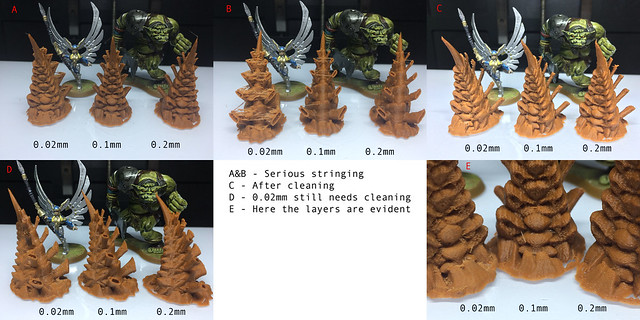 3D printer testing Click on the picture for the huge version (7+ mb). I tried to test default presets without tweaking the temperature to adjust better to the filament / model / scale. As you can see, I had serious stringing problems at 0.02mm, this is due to the multiple layers (5 times more than at 0.1), printing speed and high temperature. Cleaning them in this model wasn't easy, adjusting the parameters will get rid of them but I'm not planing to do a 7h print again in the short term. Usually it takes a few tries to find the perfect specs for such a print (at high quality) Forgot to mention the times in the picture. They are... 0.02mm - 6h 50m 0.01mm - 1h 35m 0.2mm - 45m Here's a portion at 100% size where I show you where to look for the actual difference of the detail achieved. 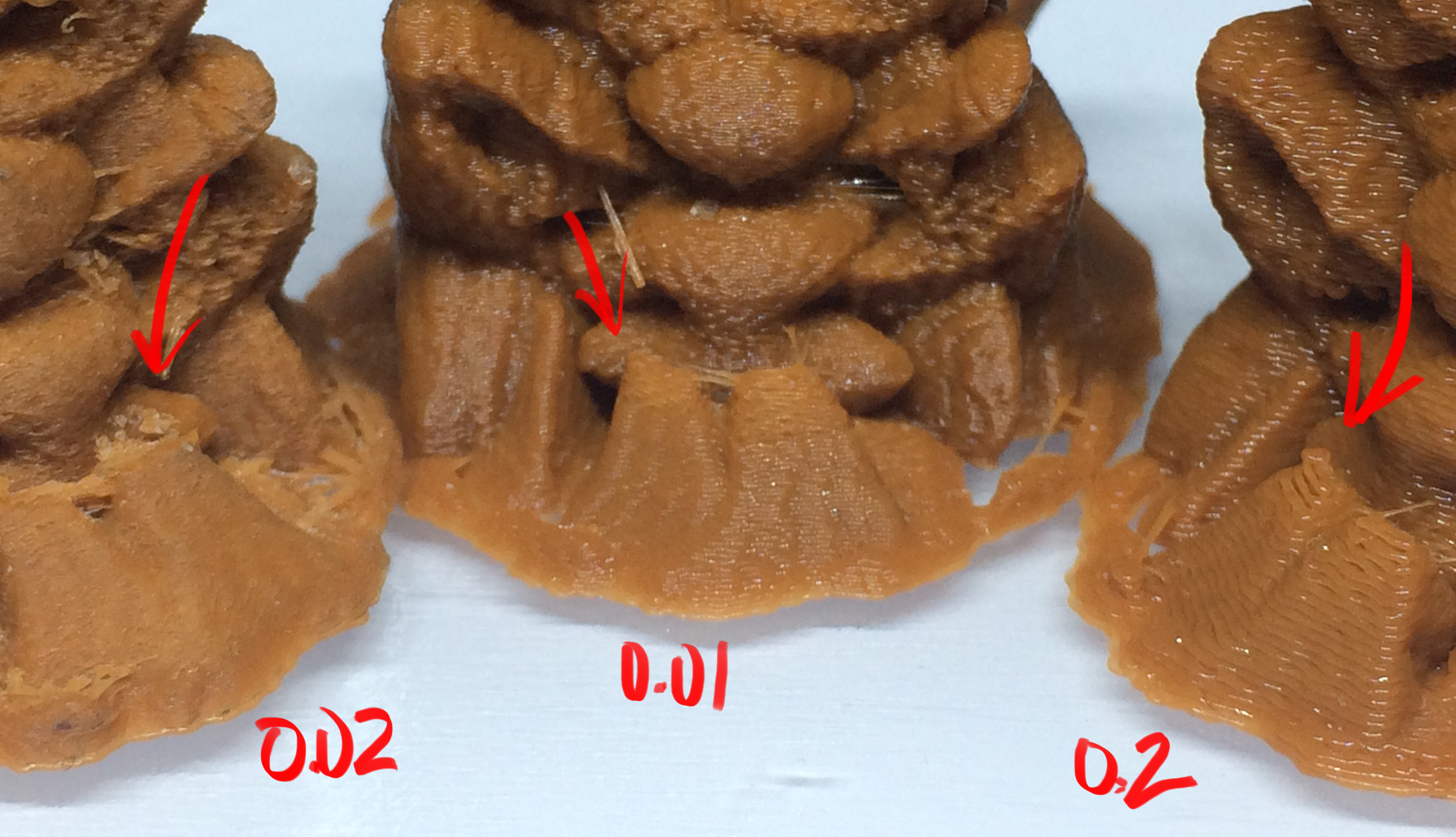
|
|
#15
|
||||
|
||||
|
Re: Free 3D print templates! (Need printer)
Quote:
The reason that you get stringing is that the filament pushing into the printhead builds pressure in the print head; if you just stop pushing the filament in when you jump the printhead to another part of the model, the pressure gets released by the molten filament oozing out the nozzle, which hardens into strings. To avert this, when the printhead's about to jump to another part of the model, the filament feed will retract the filament a short distance, this releases pressure in the printhead and reduces oozing. The further the filament is retracted, the less oozing you get, but the longer it takes to feed the filament back when you start again elsewhere on the print. How fast you retract the filament works in combination with the retraction distance to pull pressure off the nozzle. Getting both tuned is a matter of taking a small model with projections (like this one) and printing it repeatedly while adjusting your retraction distance to minimize stringing, then adjusting your retraction speed to reduce it more. The other setting that affects stringing is travel speed -- how fast the printhead moves when it's not extruding plastic. If you look at a print that has stringing, you'll see that there is less stringing betwen projections that are close together -- the print head crosses the gap faster, so it has less time to ooze. If you increase the travel speed, it will cross gaps faster, reducing stringing more. Once you get the parameters set, save them and tag the settings file for the brand and color of the filament; some filaments print differently even within the same brand -- I've found that translucent filaments seem to be more conducive to stringing than opaque ones, for example. You can find an example of someone working through their retraction settings with repeated prints of the above object here, and a more abstract look at it here. |
|
#16
|
||||
|
||||
|
Re: Free 3D print templates! (Need printer)
Thanks for the explanation srmalloy. I believe that everything related to retraction is the main nightmare of makers.
This was printed with the default settings, that's why the stringing. I usually change them, but I didn't in this case to make the print as quick as possible. I don't keep track of some filaments (nor try to fine tune them for 0.02mm printing) as they were bough during a trip and don't think I could find the same brand easily. In this case I know lowering the temperature will get rid of most of the string (the other part is increasing retraction distance and speed). This is due to the manufacturer of the printer selling their own PLA too (the most common to find in physical shops here) and their PLA requires quite high temperature (210º). When I use regular PLA this makes the filament too liquid without blobbing, but in such thin and slot print produces tons of strings. Geometry affects it too. What most bothered me about this experiment is the lack of real good minis to print. There should be more like more like this In any case, I hardly ever print at that resolution as it takes far too long and at 0.1mm a layer of primer and paint covers most of the marks and is more than enough for available models. |
|
#17
|
||||
|
||||
|
Re: Free 3D print templates! (Need printer)
Quote:
|
|
#18
|
||||
|
||||
|
Re: Free 3D print templates! (Need printer)
Thanks so much
@MementoMori
I know one of the biggest resources in 3D printing is time, and printing these models at the varying z steps took a very long time.
Dispute the lack of models at super high detail I believe your test shows perfectly what I was curious about. Oh and those Tyranid pieces are awesome, using them for 40k or HS? |
|
#19
|
||||
|
||||
|
Re: Free 3D print templates! (Need printer)
The plan is to use them for Heroscape, as some kind of outcrops. There's a bigger model I plan to print if this end up looking nice after painting them and putting some Ticalla plants on the bases
http://www.thingiverse.com/thing:1682164 About the Pocket Tactics minis, they look nice for their scale, but most of them feel bulky to me. And splitting in half helps the print, but not the final look. I find that having the layer hop in the vertical looks nicer, specially in parts like eyes and noses. If you print a face looking upwards, the nose will look more like the rice terraces from Philippines than a natural curve. |
|
#20
|
||||
|
||||
|
Re: Free 3D print templates! (Need printer)
Quote:
The Pocket Tactics minis are also designed around a 15mm scale, not a 28/30mm scale, which in itself limits the detail you can get out of the figure even when scaled up; I was just pointing it out as one of the design tools that can be used to work around supports and delicate parts. |
|
#21
|
||||
|
||||
|
Re: Free 3D print templates! (Need printer)
What slicer program do you use? I mainly use Cura for it's simplicity and until I can afford Simplify. Slic3r is but of a hit and miss, specially with supports, but still use it when infill pattern is important
|
|
#22
|
||||
|
||||
|
Re: Free 3D print templates! (Need printer)
Quote:
Flux Studio -- the frontend for my printer -- uses Slic3r by default, but I can tell it to use Cura instead. I ran into an issue with Slic3r, though; the more alien flora model on Thingiverse caused Slic3r to spit up on itself, putting down a first layer that was just scattered blobs of plastic, with subsequent layers not properly extruded against the previous layers until the nozzle was pushing plastic around (warning: large image), digging furrows in the print. I thought the problem was that the model was slightly skewed to the ground plane, but loading the model into Netfabb and carving a bit off the bottom just made the ring of plastic blobs go all the way around. Then I got curious and told the frontend to use Cura with the original file, and the print ran without problems. Bizarre. |
|
#23
|
||||
|
||||
|
Re: Free 3D print templates! (Need printer)
I have found that Cura is more tolerant with model issues, like non-many fold, although Slic3r is vastly more configurable.
|
|
#24
|
||||
|
||||
|
Re: Free 3D print templates! (Need printer)
Quote:
They have stuff like this and this and this. |
 |
|
|||||||
|
|
 Similar Threads
Similar Threads
|
||||
| Thread | Thread Starter | Forum | Replies | Last Post |
| Recommended 3d printer | Brets | Custom Terrain & Obstacles | 7 | April 13th, 2015 11:35 PM |
| SOV Nominations - printer friendly PDF | P_J_Keller | Custom Units & Army Cards | 3 | May 31st, 2012 09:44 PM |
| Free Games (download and print) | Gabbi | Other Games | 8 | August 22nd, 2006 08:48 PM |
| my printer hates my compter and my computer hates my printer | ultradoug | General | 8 | July 17th, 2006 04:57 PM |