Images are often an integral part of posting in an internet forum. Working with images however, can be complicated and frustrating. In this article I’m going to cover everything you need to know about adding images to the
Gallery, your posts/blog, and your uploaded files; as well as a few suggestions on their construction and presentation.
How do I upload my images?
Before you can post your images in a thread or blog they have to be stored online
somewhere. If you’re a site supporting member at HeroScapers you can upload them directly to the Gallery. If you’re not, I strongly suggest you
become a member today! There are also a bunch of other websites (e.g.
Flickr,
ImageShack,
MediaFire,
Photobucket, etc.) that will allow you to host your images for free.
Uploading to the Gallery at HeroScapers is straightforward and easy. Simply click the
Gallery tab and then
Upload. Follow the on-screen prompts to select, name, and describe the image file....
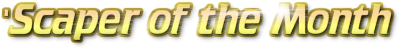








 ) or the Quick Reply button (
) or the Quick Reply button ( ) you go to a screen that has a reply box already filled out with the quoted text. (I really have no idea what the difference is between these two...
) you go to a screen that has a reply box already filled out with the quoted text. (I really have no idea what the difference is between these two... ) in the upper right-hand corner of the form. By clicking this box a pop-up window will appear.
) in the upper right-hand corner of the form. By clicking this box a pop-up window will appear.






