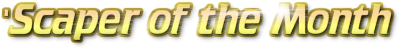
Forum Tips & Tricks #5: Quotations & Spoilers
Posted August 18th, 2010 at 04:09 PM by AliasQTip
Updated August 19th, 2010 at 11:09 AM by AliasQTip
Updated August 19th, 2010 at 11:09 AM by AliasQTip
Proper use of quotations is important in a thread. It’ll let you know who said what even when it happened three pages ago. But to many ‘Scapers, posting quotations is still a mystery. In this article I’ll teach you the ins and outs of posting quotations, helpful hints for their proper use, and – as an added bonus – the how-to on spoilers.
I want to quote a previous post in a thread. Where do I start?
At the bottom of each post you find a few icons. I bet you can guess which one we’re going to start with can’t you? Actually, all of these buttons (except for the Send PM button) quote the author of the post. If you click the Quote button ( ) or the Quick Reply button (
) or the Quick Reply button ( ) you go to a screen that has a reply box already filled out with the quoted text. (I really have no idea what the difference is between these two buttons; they both work fine.) Write your message below this code and click Submit Reply. That’s it; you’ve posted your first quotation!
) you go to a screen that has a reply box already filled out with the quoted text. (I really have no idea what the difference is between these two buttons; they both work fine.) Write your message below this code and click Submit Reply. That’s it; you’ve posted your first quotation!
What is all that code anyway? And what does it do?
After clicking the Quote button you’ll see in the top part of the text field in the Reply form some BBCode that looks something like this:
In between the opening and closing “quote” tags you’ll see the text from the message you’re quoting. The screen name that appears right after the equals-sign is obviously the person you are referencing. But what’s that number after the semi-colon? That number is the reference number of the post the cited text came from. That number isn’t actually necessary for the quote to work. (In fact, neither is the screen name!) However, if you do include the post number an icon will appear after person’s screen name that links back to the original post. The code for a cited message can be as simple as this:
Is the cited text editable?
Yes, it is. I recommend that extremely long quotations should be edited to cut down on space, perhaps leaving only the part of the message you’re responding to. This is also especially important if your quoted message includes large images. Just cut ‘em out – please!
I want to quote more than one person in my reply. How do I do that?
There’s a button at the bottom of each post in the thread that looks like this: . It’s the Multi-Quote button. Click this button on each post you’d like to include and on the last post click the regular Quote Button. Now you’ll find two or more messages quoted in your reply box.
. It’s the Multi-Quote button. Click this button on each post you’d like to include and on the last post click the regular Quote Button. Now you’ll find two or more messages quoted in your reply box.
This one’s a little more tricky… Quote the message like you normally would. Then copy and paste the code in the other thread’s reply box.
You’ve probably noticed that there is no Quote button on the comment boxes. You also might have seen people post quotes there regardless. How are they doing it? This is why it’s good to know the code behind the function. What they’ve done to accomplish this feat is copied part of the message they wanted to quote and pasted it between opening and closing “quote” tags. You can quote pretty much anything anywhere this way: in blog messages, gallery comments, file download comments, private messages, etc.
Quick! Tell me about spoilers?
Spoilers are easy – even though there isn’t a button for them. Their handled exactly like quotations. Just include the text you want to hide between opening and closing “spoiler” tags. Here’s an example:

Questions & Answers:
S1R_ART0R1US asked...
How do you seperate a single quote into multiple sections?
Divide the sections of your quoted material by using a closing quote tag ([/quote]), writing your response to that section, then begining the next section of your quote with an opening quote tag ([quote]).
No, they don't.
Yes, even though they are considered mammals. Did you know they also have poisonous spurs on their ankles?

Did you find this article helpful?
I want to quote a previous post in a thread. Where do I start?
At the bottom of each post you find a few icons. I bet you can guess which one we’re going to start with can’t you? Actually, all of these buttons (except for the Send PM button) quote the author of the post. If you click the Quote button (
 ) or the Quick Reply button (
) or the Quick Reply button ( ) you go to a screen that has a reply box already filled out with the quoted text. (I really have no idea what the difference is between these two buttons; they both work fine.) Write your message below this code and click Submit Reply. That’s it; you’ve posted your first quotation!
) you go to a screen that has a reply box already filled out with the quoted text. (I really have no idea what the difference is between these two buttons; they both work fine.) Write your message below this code and click Submit Reply. That’s it; you’ve posted your first quotation!What is all that code anyway? And what does it do?
After clicking the Quote button you’ll see in the top part of the text field in the Reply form some BBCode that looks something like this:
Code:
[quote=AliasQTip;706491]AliasQTip’s Exclusive Battlefields…[/quote]
Code:
[quote]This message has been cited.[/quote]
Is the cited text editable?
Yes, it is. I recommend that extremely long quotations should be edited to cut down on space, perhaps leaving only the part of the message you’re responding to. This is also especially important if your quoted message includes large images. Just cut ‘em out – please!
I want to quote more than one person in my reply. How do I do that?
There’s a button at the bottom of each post in the thread that looks like this:
 . It’s the Multi-Quote button. Click this button on each post you’d like to include and on the last post click the regular Quote Button. Now you’ll find two or more messages quoted in your reply box.
. It’s the Multi-Quote button. Click this button on each post you’d like to include and on the last post click the regular Quote Button. Now you’ll find two or more messages quoted in your reply box.If you accedently click the wrong post during a Multi-Quote you can unselect it by clicking the Multi-Quote button again.How can I quote from a different thread?
This one’s a little more tricky… Quote the message like you normally would. Then copy and paste the code in the other thread’s reply box.
Note: This is one time that keeping that Post Number is important. In this way, others can easily find the post you’re citing.How do you put a quote in a comment box?
You’ve probably noticed that there is no Quote button on the comment boxes. You also might have seen people post quotes there regardless. How are they doing it? This is why it’s good to know the code behind the function. What they’ve done to accomplish this feat is copied part of the message they wanted to quote and pasted it between opening and closing “quote” tags. You can quote pretty much anything anywhere this way: in blog messages, gallery comments, file download comments, private messages, etc.
Quick! Tell me about spoilers?
Spoilers are easy – even though there isn’t a button for them. Their handled exactly like quotations. Just include the text you want to hide between opening and closing “spoiler” tags. Here’s an example:
Code:
[spoiler]This text will not be shown.[/spoiler]
Spoiler Alert!
Tip: There are many great uses for spoilers. One handy thing you can do with them is hide large blocks of text containing additional information that not all persons reading your post may be interested in. You can also use them to organize your data into manageable bites. You’ll find examples of this technique in many map threads.

Questions & Answers:
S1R_ART0R1US asked...
How do you seperate a single quote into multiple sections?
Divide the sections of your quoted material by using a closing quote tag ([/quote]), writing your response to that section, then begining the next section of your quote with an opening quote tag ([quote]).
Code:
[quote]I have two questions... 1) Do platypuses have nipples?[/quote] No, they don't. [quote]2) And, do they lay eggs?[/quote] Yes, even though they are considered mammals. Did you know they also have poisonous spurs on their ankles?
Quote:
I have two questions...
1) Do platypuses have nipples?
1) Do platypuses have nipples?
Quote:
2) And, do they lay eggs?

Did you find this article helpful?
Got another Quotation or Spoiler related tip?
Or a suggestion for the next Tips & Tricks article?
Please post it below. Thanks for reading!
Or a suggestion for the next Tips & Tricks article?
Please post it below. Thanks for reading!
Total Comments 10
Comments
|
|
Do you know how to do branching quotes , ie split up a quote into smaller quotes besides just copying the original quote and deleting the excess? (I don't, but I'd like to)
|
Posted August 18th, 2010 at 04:37 PM by S1R_ART0R1US

|
|
|
Quote:
Originally Posted by S1R ART0R1US
Do you know how to do branching quotes?
Quote:
(I don't, but I'd like to)
|
Posted August 18th, 2010 at 04:58 PM by AliasQTip

|
|
|
This is a great blog, very helpful. I'm now subscribed. Except that now my life's goal is to figure out what the difference is between the quote and quick reply buttons. Thanks for the blog.
|
Posted August 18th, 2010 at 05:04 PM by Chardar

|
|
|
 Thanks AliasQtip. much easier than what I was doing lol. Thanks AliasQtip. much easier than what I was doing lol. |
Posted August 18th, 2010 at 05:13 PM by S1R_ART0R1US

|
|
|
If you find out. Please let me know, Chardar.
|
Posted August 18th, 2010 at 05:13 PM by AliasQTip

|
|
|
Excellent Blog post Alias!
  I tend to notice that the one thing that trips people up more than anything else is quoting and how to manage quotes. |
Posted August 18th, 2010 at 08:14 PM by Einar's puppy

|
|
|
Quote:
Originally Posted by Chardar
Except that now my life's goal is to figure out what the difference is between the quote and quick reply buttons.
|
Posted August 19th, 2010 at 02:19 PM by ollie

|
|
|
@Ollie, I just tested it, and it doesn't work, but actually I already found a difference. There's probably more, but here's one (I already told AliasQTip, so I hope he won't mind me posting here again).
Quote:
Originally Posted by Chardar
From what I've seen this doesn't apply to heroscapers, so you can ignore this if you like.
On some forums (not here) hitting Quote would direct the post at the user you're quoting. If I were to quote your post it would show up as [re:AliasQTip] where hitting quick reply would direct my post at the thread in general [re:insertthreadnamehere]. Like I said this doesn't work here (at least not where I've tried it), but it kept me busy for about ten minutes figuring it out. |
Posted August 19th, 2010 at 04:00 PM by Chardar

|
|
|
You should make one about polls.
|
Posted August 21st, 2010 at 10:53 PM by SonOfDumbledore

|
|
|
That probably wouldn't be a bad idea, SonOfDumbledore. I'll suggest one tip about polls right now - don't make them.
|
Posted August 23rd, 2010 at 08:37 PM by AliasQTip

|
Recent Blog Entries by AliasQTip
- 'Scaper-of-the-Month #84 - mac122 (October 17th, 2012)
- Teasers (September 11th, 2012)
- 'Scaper-of-the-Month #83 - Porkins (September 10th, 2012)
- La Isla de Sombra (August 26th, 2012)
- Soulrazor Hollow (August 23rd, 2012)













